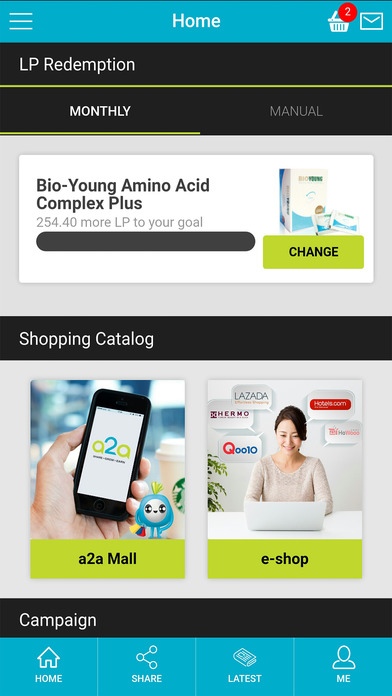A2A Global Network 4.107.4
Continue to app
Free Version
Publisher Description
The world has gone mobile! Most of us are in possession of a smartphone, but seldom are we aware of the “power” in our hand. This life-changing “A2A Network” app is going to turn your smartphone into a money making machine, generating 4 to 6 figure passive income per month, by leveraging on a powerfully driven virtual e-Mall platform similar to Alibaba, Taobao and Ebay, supplying high quality, innovative Beauty & Health products, through its online Global Consumers Network infrastructure. Button Features: Back end Office: Members can manage their account, transfer of loyalty points and e-cash, redeem products, online shopping, manage their network hierarchy. Invite Friends: Refer more members through invitation links to various social media. Products: To provide detailed product information and carry out online purchase Resources: To search for more in-depth beauty and health information and product promotion video clips. Scoreboard: The performance of the members. Latest News: Latest announcements from the company
Jan 16, 2019 Version 4.107.4 Remove JomSave
About A2A Global Network
A2A Global Network is a free app for iOS published in the Personal Interest list of apps, part of Home & Hobby.
The company that develops A2A Global Network is A2A Global Network Sdn Bhd. The latest version released by its developer is 4.107.4.
To install A2A Global Network on your iOS device, just click the green Continue To App button above to start the installation process. The app is listed on our website since 2019-01-16 and was downloaded 20 times. We have already checked if the download link is safe, however for your own protection we recommend that you scan the downloaded app with your antivirus. Your antivirus may detect the A2A Global Network as malware if the download link is broken.
How to install A2A Global Network on your iOS device:
- Click on the Continue To App button on our website. This will redirect you to the App Store.
- Once the A2A Global Network is shown in the iTunes listing of your iOS device, you can start its download and installation. Tap on the GET button to the right of the app to start downloading it.
- If you are not logged-in the iOS appstore app, you'll be prompted for your your Apple ID and/or password.
- After A2A Global Network is downloaded, you'll see an INSTALL button to the right. Tap on it to start the actual installation of the iOS app.
- Once installation is finished you can tap on the OPEN button to start it. Its icon will also be added to your device home screen.